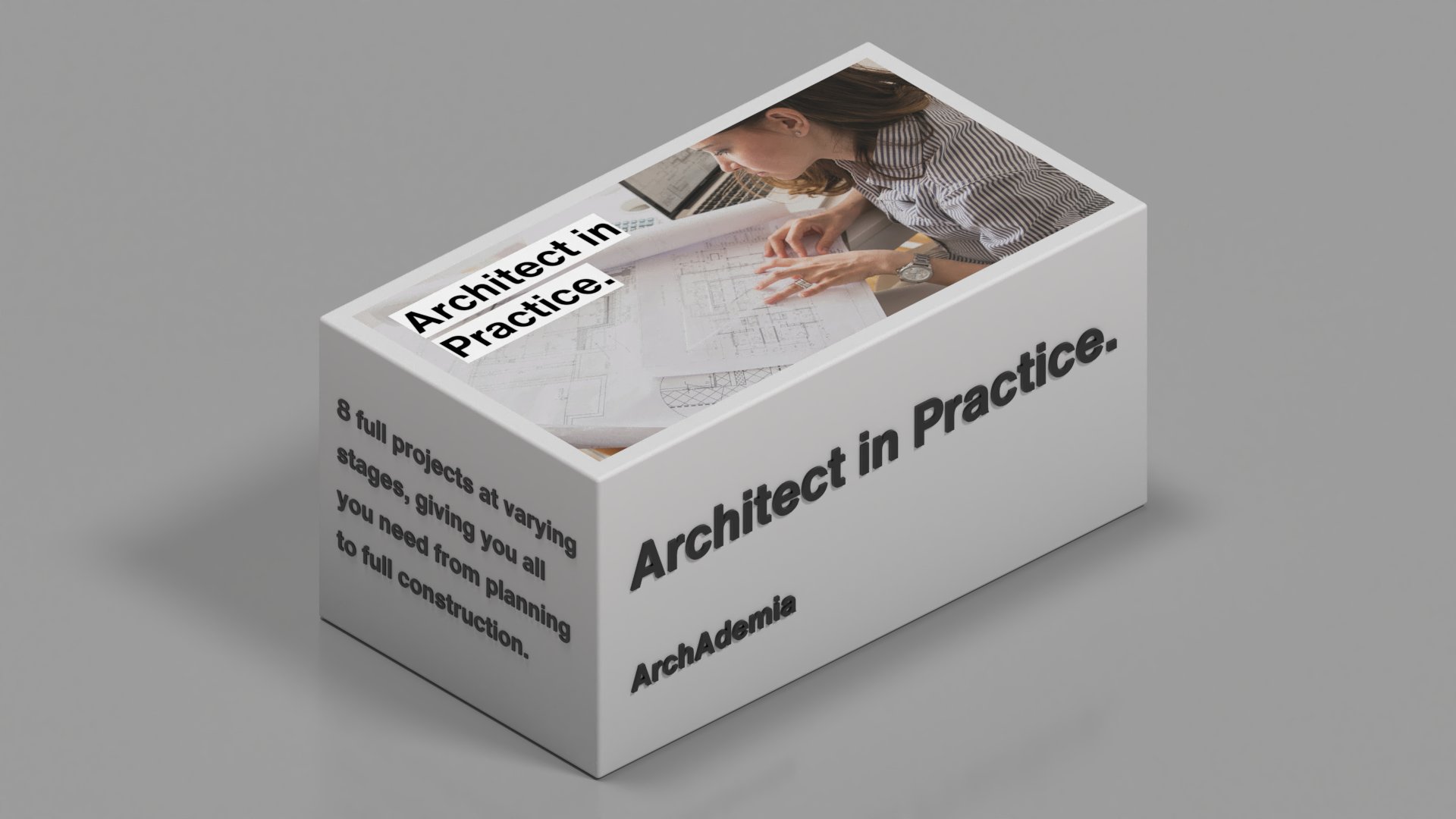SketchUp Model Set
Boost Your SketchUp skills
This download pack contains 8 SketchUp models each demonstrating a different project typology, scale, and level of detail. This pack is so useful in helping you better understand our approach to varying schemes in practice. Plus, you can use our pre-made components within!
About this resource
This download pack contains 8 SketchUp models each demonstrating a different project typology, scale, and level of detail. This pack is so useful in helping you better understand our approach to varying schemes in practice. Plus, you can use our pre-made components within!
- SketchUp users
- Architecture students
- 3D modeling professionals
- Design visualizers
- SketchUp skill development
- Project typology understanding
- Component library access
- Professional workflow insight
All download packs come as a digital download. You'll receive download links via email immediately after purchase. Files are typically delivered in ZIP format containing all resources.
ArchAdemia download packs are for single, educational use only. Commercial use requires additional licensing. We take no liability for any harm resulting from re-purposing the packs without your own due diligence.
If you're a project architect/architectural technologist on a live project proposing construction details, you must apply your own knowledge, experience and professional indemnity to the output of your production information.
ArchAdemia Support
How can we help?