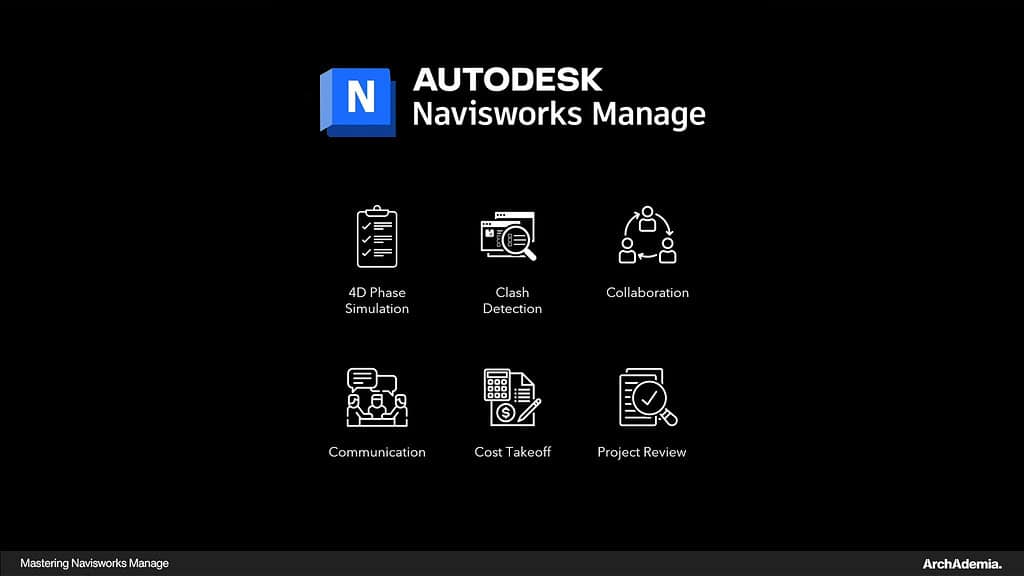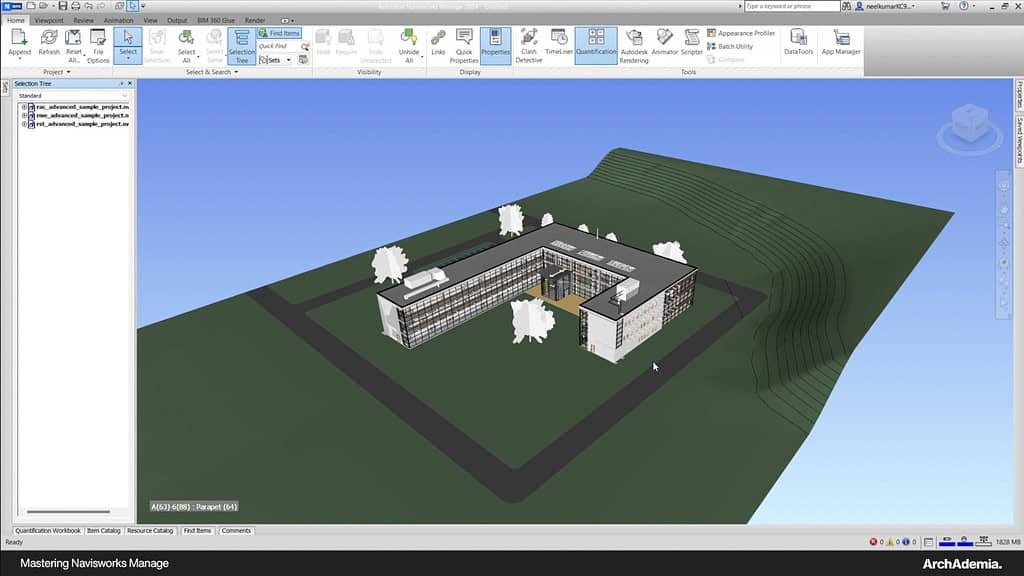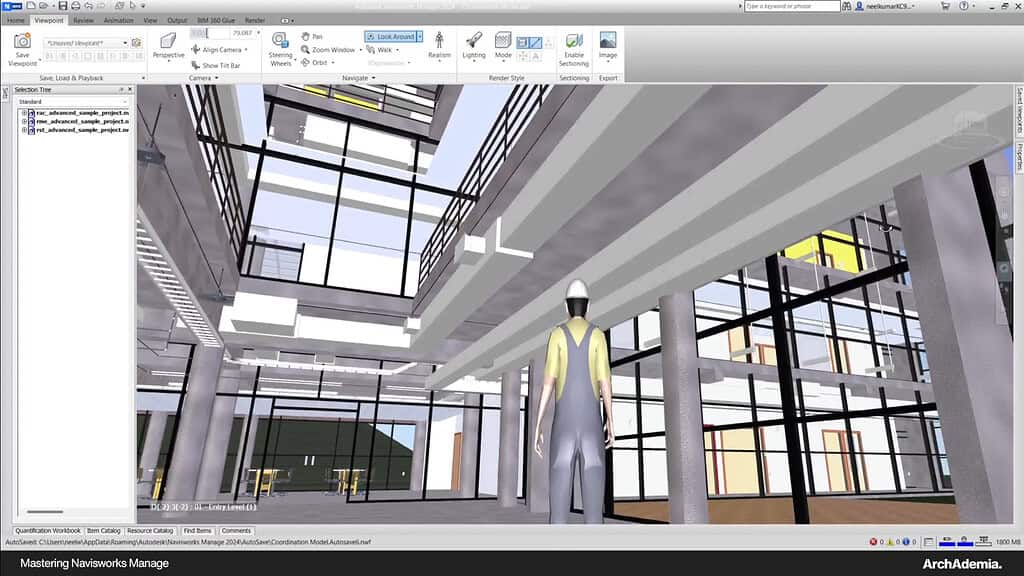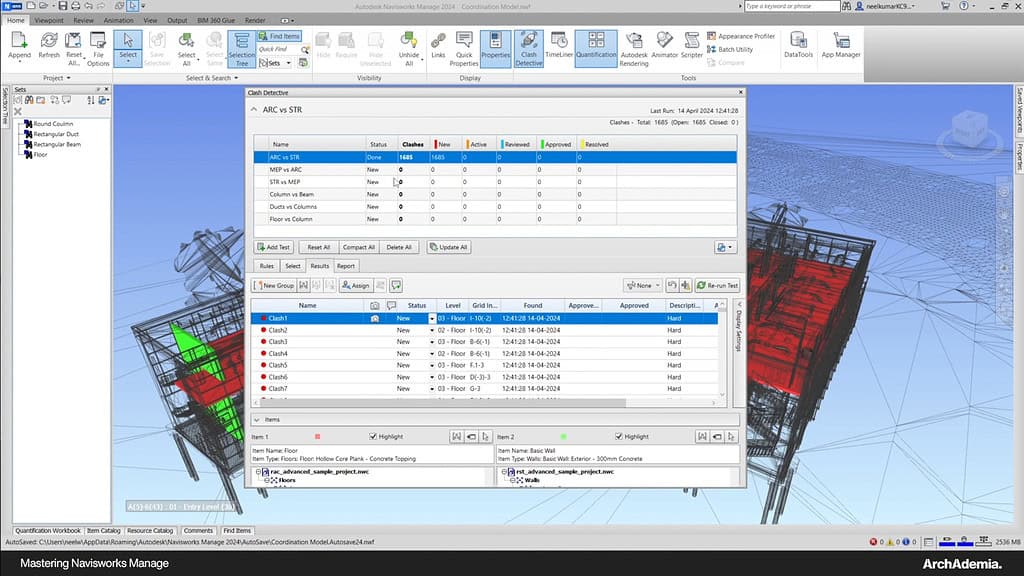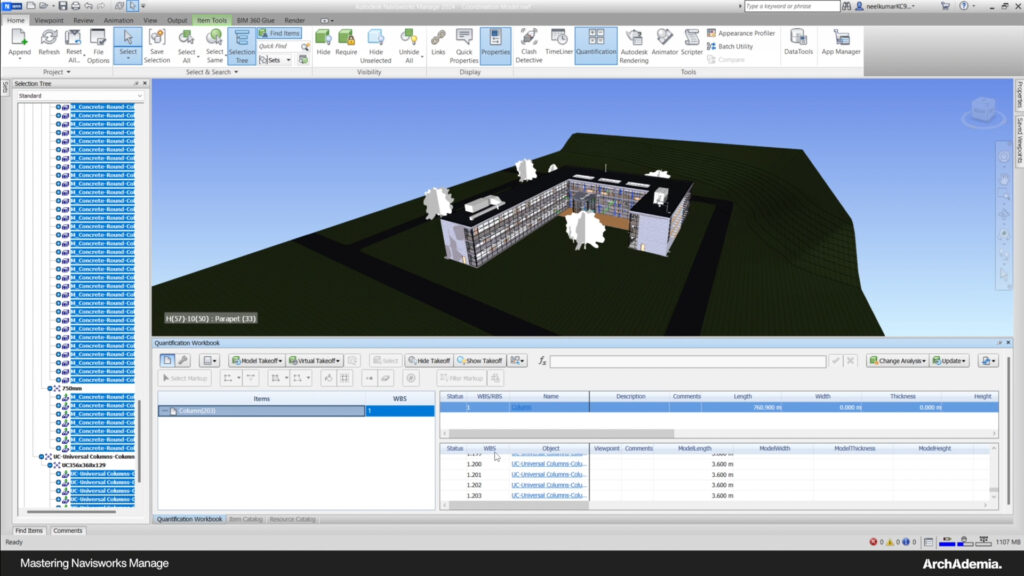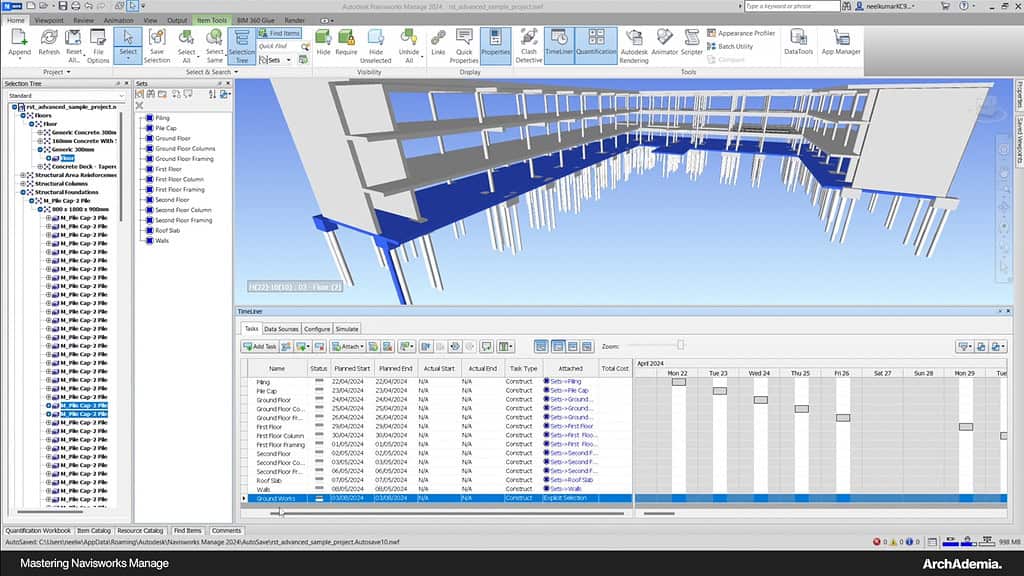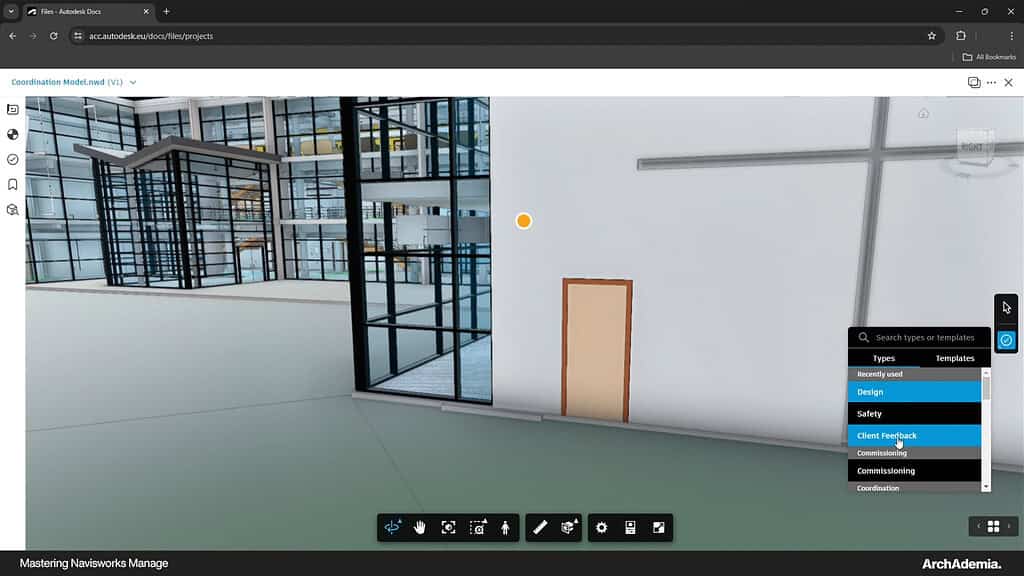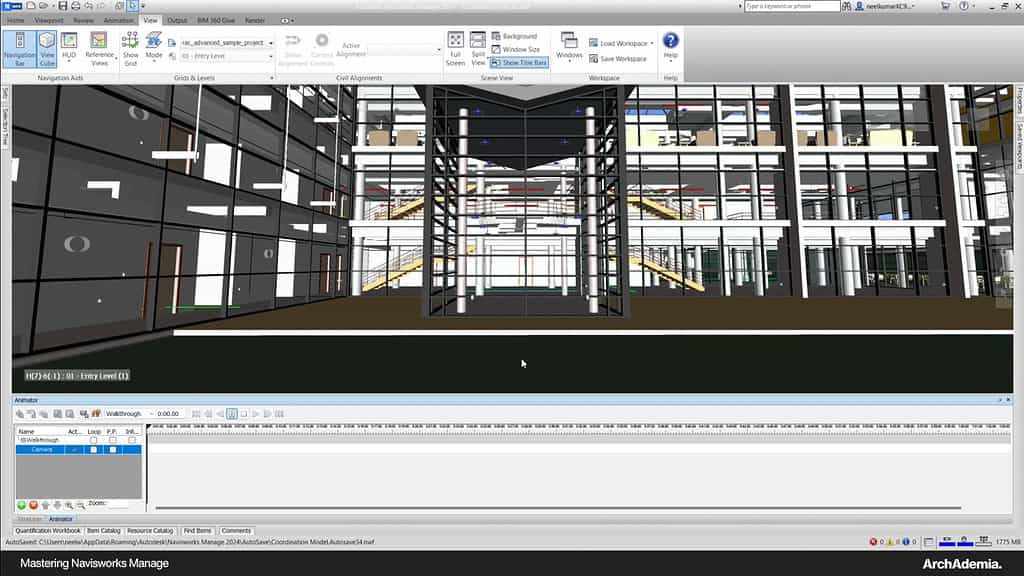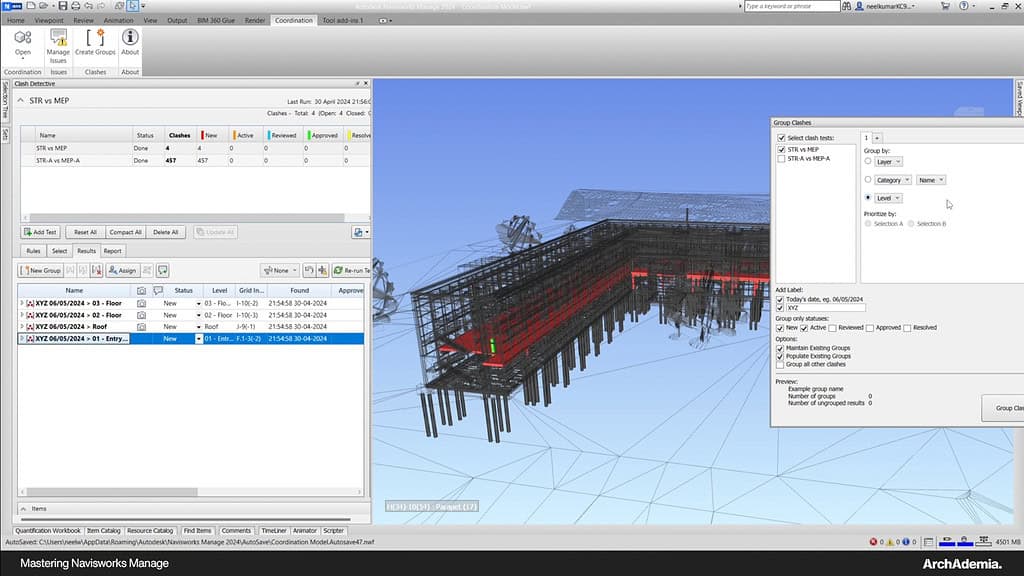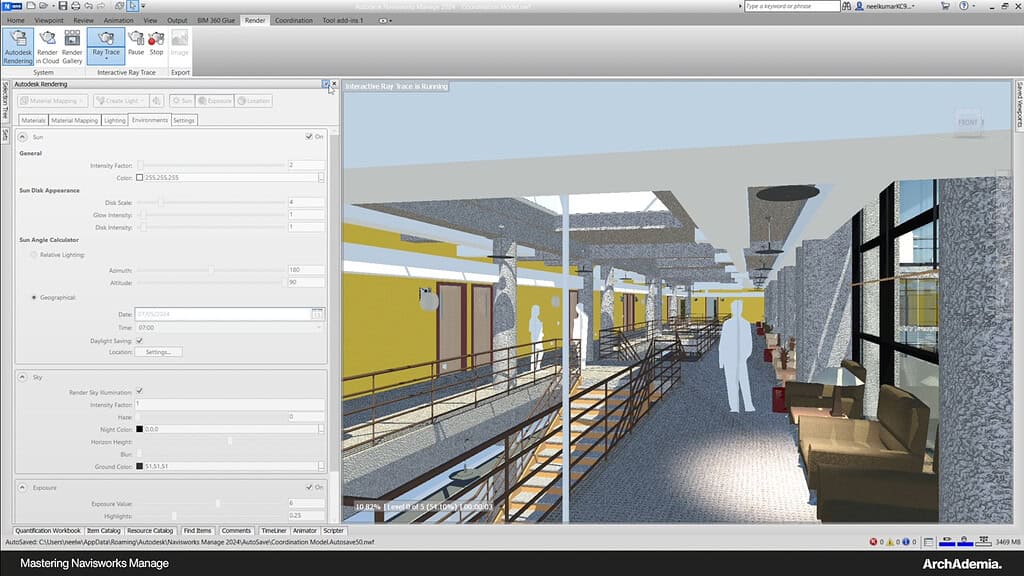Navisworks Online Course | Mastering Navisworks Manage
Skill level
Intermediate
Duration
Approx. 3 hrs
Certificate
On completion
Closed Captions
English
About this course
We’ll start by ensuring you’re comfortable with the Navisworks interface, navigating its layout with ease and mastering core functionalities. You’ll learn to seamlessly import various file formats (.nwd, .nwf, .nwc) and confidently combine models into a single, unified project for efficient coordination.
Delving deeper, you’ll become a model review pro, developing expertise in manipulating views, creating walkthroughs, and managing viewpoints for effortless model inspection. But that’s not all! We’ll unlock the power of the Clash Detective tool, empowering you to identify and resolve conflicts before construction begins – eliminating costly clashes and ensuring smoother project execution.
Mastering Navisworks Manage goes beyond just collision detection. We’ll show you how to leverage its quantification tools to generate accurate quantity takeoffs, providing precise data for project budgeting and resource planning. Furthermore, you’ll explore the Timeliner tool to create compelling 4D simulations, helping you visualize your project schedule and optimize construction workflows.
Effective communication and collaboration are paramount in the AEC industry. Our course equips you to leverage Navisworks for streamlined project coordination, including utilizing markups, comments, and streamlined model sharing with stakeholders.
As you progress, we’ll delve into advanced features like Animator and Scripter, enabling you to create custom animations and automate model interactions for enhanced presentations and simulations. Learn how to install and utilize valuable third-party add-ins and extensions to cater to specific project needs, further extending the functionality of Navisworks Manage.
Finally, we’ll guide you through integrating Navisworks into your overall BIM workflows, mastering best practices to maximize efficiency and project success. Don’t miss this opportunity to become a Navisworks Manage expert! Join ArchAdemia today and gain access to this course, along with our entire library of BIM and AEC learning resources. Upgrade your skills and take your BIM coordination to the next level – enroll now!
Skills you'll gain
- An understanding of Clash Detection & Resolution
- BIM Model Coordination & Collaboration
- Project Simulation & Visualisation
Why ArchAdemia?
- 100% positive reviews
- Downloadable files with each course
- Access another 50+ courses
- On desktop, laptop, tablet & mobile app
Syllabus
Lesson 1- Introduction to Navisworks (9:38). In this lesson, we introduce Navisworks, a powerful tool for project coordination and model review in BIM workflows. We cover the basic interface, navigation tools, and essential functionalities that helps users get started with the software. This foundation prepares you for more advanced features and applications in subsequent lessons.
Lesson 2 – Model Import and Integration (22:18). We explore the different file types compatible with Navisworks, such as .nwd, .nwf, and .nwc. This lesson also includes steps to import, export, and combine multiple models into a single Navisworks project. Understanding these file management techniques is crucial for effective model coordination.
Lesson 3 – Model review and Visualisation (23:37). This lesson focuses on mastering navigation and viewpoint controls in Navisworks. We learn how to manipulate views using various tools like walkthrough, fly, and orbit, and how to save and manage viewpoints for quick access. These skills are essential for efficient model inspection and review.
Lesson 4 – Clash Detection and Resolution (27:17). We delve into the Clash Detective tool, which is vital for identifying and managing clashes in complex models. This lesson covers setting up clash tests, running clash detection, and analysing results. Proper use of this tool helps prevent costly errors and ensures smoother project execution.
Lesson 5 – Quantification and Takeoff (8:51). This lesson covers generating quantity takeoffs from models using Navisworks’ quantification tools. We learn how to set up projects, perform takeoffs for various elements, and export data for further analysis. Accurate quantification is critical for project budgeting and resource planning.
Lesson 6 – Timeliner and 4D Simulation (23:36). We explore the Timeliner tool for creating 4D simulations by integrating project schedules with 3D models. This lesson includes setting up tasks, configuring data sources, and running simulations to visualize construction sequences. This helps in planning and optimizing construction workflows.
Lesson 7 – Collaboration and Coordination (27:56). This lesson emphasized the importance of collaboration in BIM workflows. We discuss how to use Navisworks for project coordination, incorporating markups and comments, and sharing models with stakeholders. Effective communication and collaboration enhance project outcomes and reduce errors.
Lesson 8 – Advanced Navisworks Features (18:11). We explore advanced features like Animator and Scripter to create custom animations and automate model interactions. The lesson also covers customizing settings and optimizing performance to enhance workflow efficiency. These tools add significant value to project presentations and simulations.
Lesson 9 – Navisworks Add-ins and Extensions (14:11). This lesson introduced various add-ins and extensions that enhances Navisworks functionality. We discuss how to install and use third-party tools tailored for specific tasks and explored industry-specific add-ins. These extensions help customize Navisworks to meet specialized project needs.
Lesson 10 – Project Workflow Integration (19:05). In the final lesson, we discuss integrating Navisworks into overall project workflows. We cover best practices for incorporating Navisworks into BIM workflows. Additionally, we explored the rendering capabilities in Navisworks, demonstrating how to create high-quality visualizations for presentations and stakeholder engagement. This lesson highlights the importance of Navisworks in ensuring project efficiency and success by providing a comprehensive toolset for design, coordination, and visualisation.
Why learn Autodesk Navisworks?
What will you learn?

Meet your tutor - Neelkumar Wala | BIM Specialist & Project Manager
Hi, I’m Neelkumar Wala. I am a BIM Specialist and Project Manager. With extensive experience across various project types and procurement routes, I have successfully managed projects with substantial contract values. My work spans a broad spectrum of public and private sector clients nationwide. I have a deep passion for educating and mentoring the next generation of professionals in the architecture and construction industry. I offer guidance and support to aspiring BIM specialists and project managers through various mentoring programs and am also a visiting tutor and guest lecturer at several academic institutions.
Unlimited Content & Support with an ArchAdemia Membership.
Reviews from our students.
With 1000+ active members, we must be doing something right!
Freelance Architect
"I have always enjoyed and benefitted from all the content they provide for they are very useful and explained in exceptional detail. These guys are very passionate about what they do, and it shows. Keep up the great work! "
Practice Owner
"The tutors break the most complex software down into manageable and well organised learning plans. The customer support is also exceptional, with quick responses a star feature. No hesitations in recommending this platform to anyone."
Architecture Student
"I started using ArchAdemia for their extensive and cohesive courses and my I found my work excel to levels I did not think I could achieve! Couldn’t recommend a better website for students like me. "
Freelance Architect
"If you’re an Architect or an Aspiring Architect, the ArchAdemia community is something that you want to be a part of. They teach you based on experience in the real world. That’s what I love about it."
Practice Owner
"I recently started my own practice and wanted to get inspiration for how my fee letters and other documents should be set up. I got the Architects Tool Kit, and it was fantastic. I had my products immediately via email. Would recommend."
MD of Urbanist Architecture
"What makes this platform unique is the in-depth training videos designed for real life practice. We currently incorporate it for the training of our new colleagues, which also removes the tedious process of assembling content from different sources."
Architecture Student
"I joined to learn Revit, after looking at the options I realised if you sign up as an annual member all packs and future content is included in your membership. I wanted the Revit pack alongside the course, so this was the best option for me."
FAQs
We have two forms of membership, monthly and annual. Both can be cancelled at any time with no contractual obligations. Both include all course content that exists today and any future instalments, access to our community forum and monthly bonuses. Annual members benefit from two extra perks; the ability to contact us directly anytime to help with day to day issues, often resulting in a video call support session, and free access to all downloadable resources (currently worth £300 total).
Monthly memberships are £15 per month and our annual membership is £79 paid per year. Head over to our pricing page to find out exactly what’s included with each. FYI – both memberships auto-renew.
Once you’ve created your account you’ll be taken to the members area. There, you have easy access to your account information, where you’ll receive instructions on how to cancel if you wish to do so.