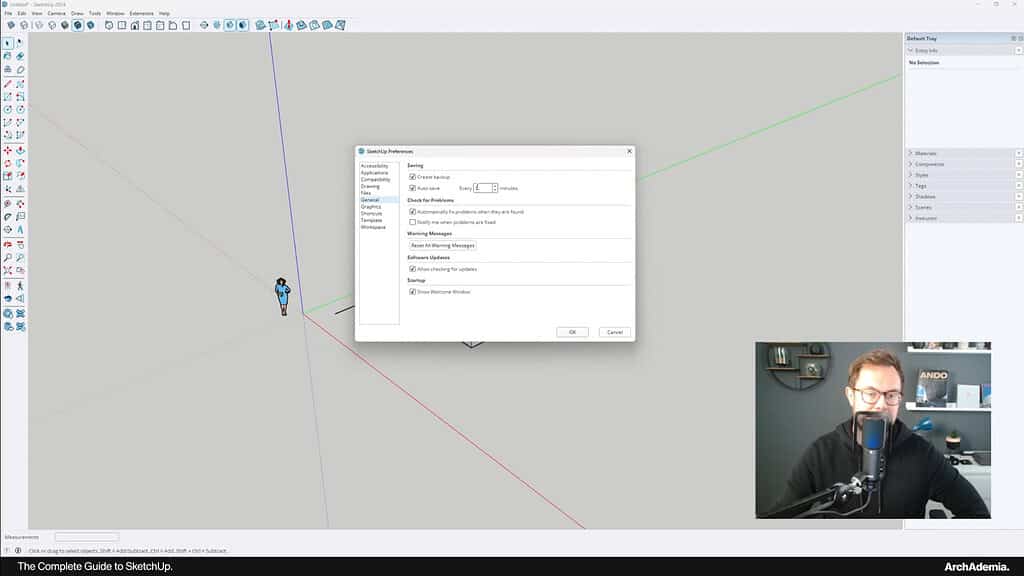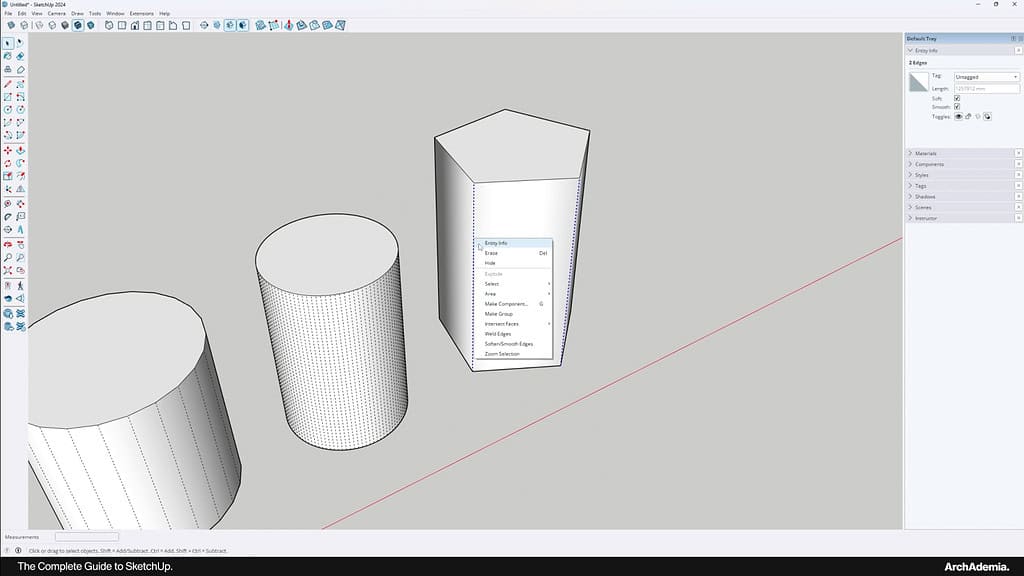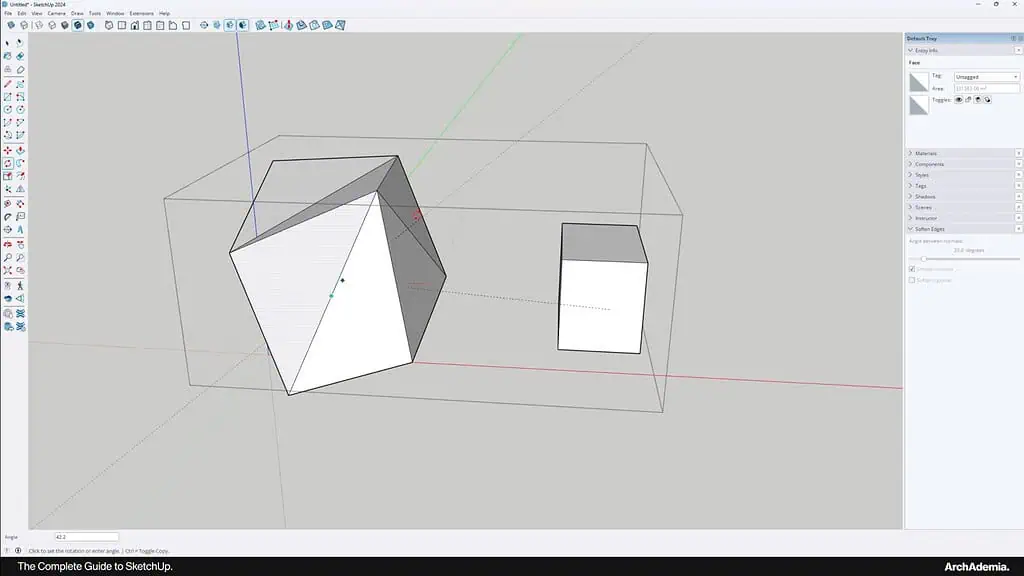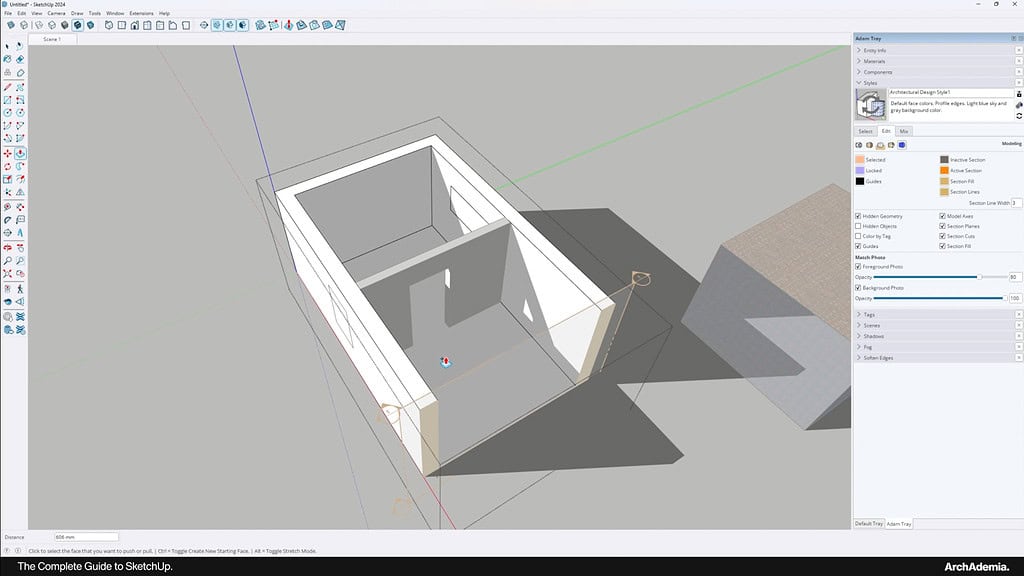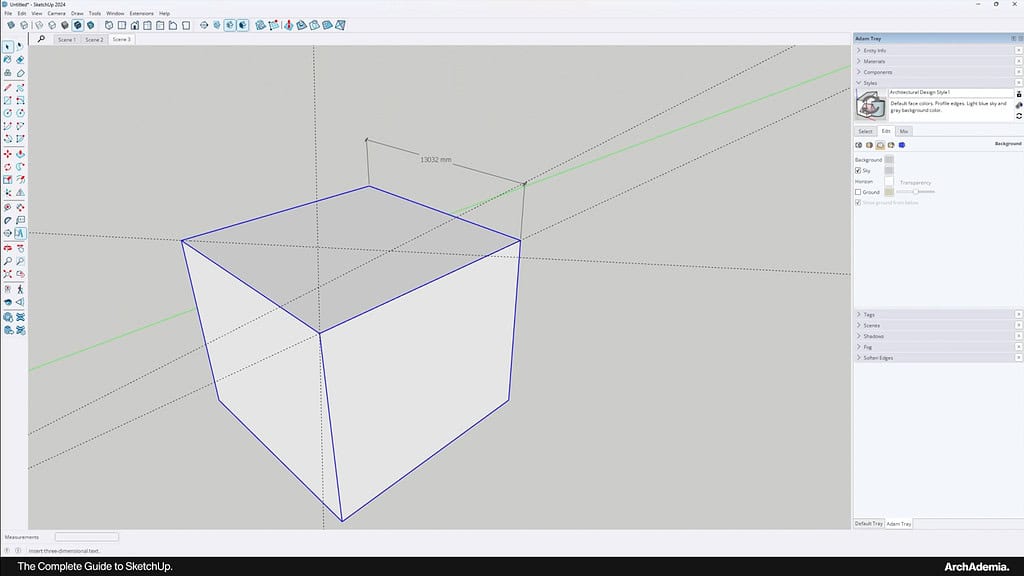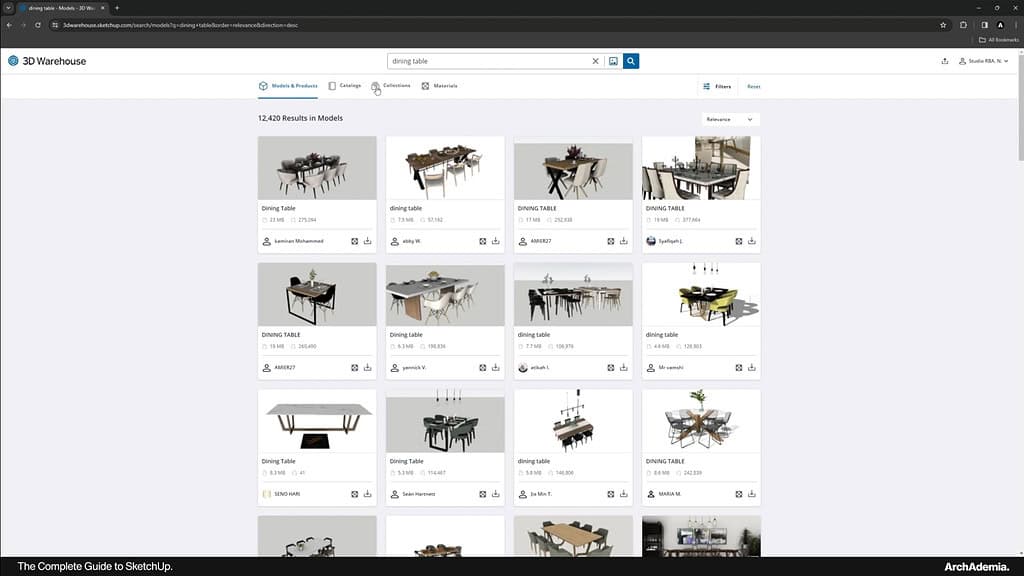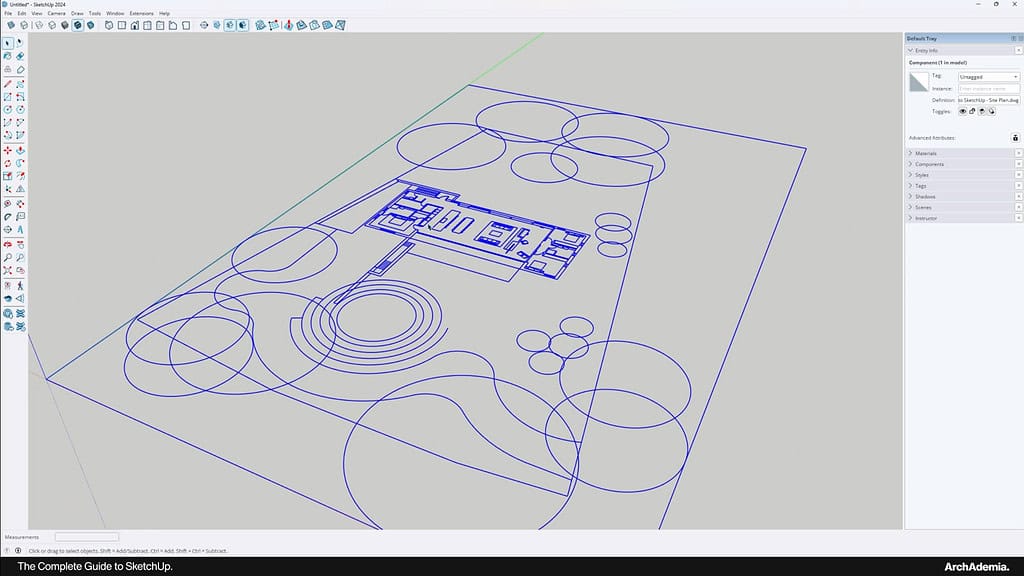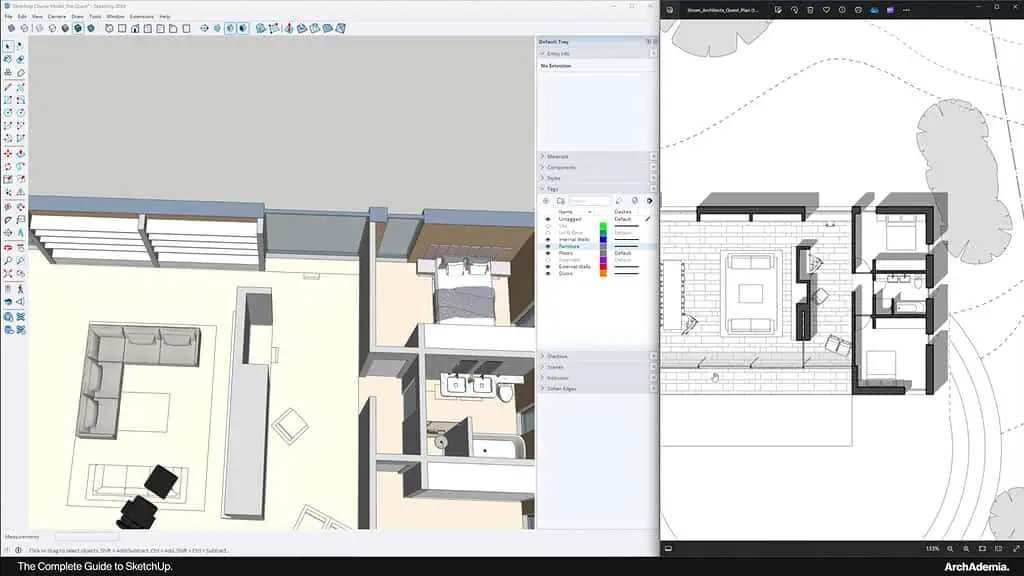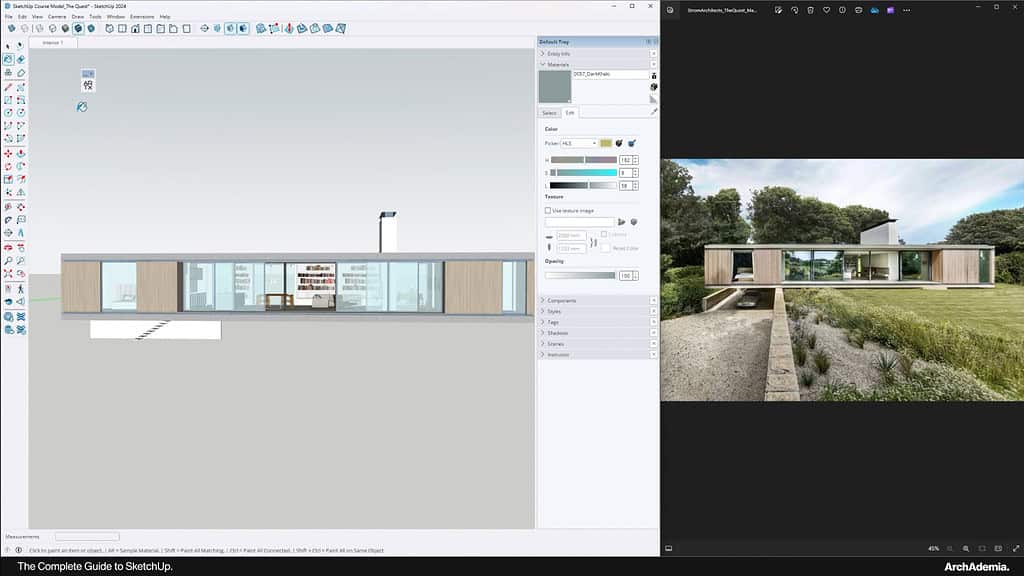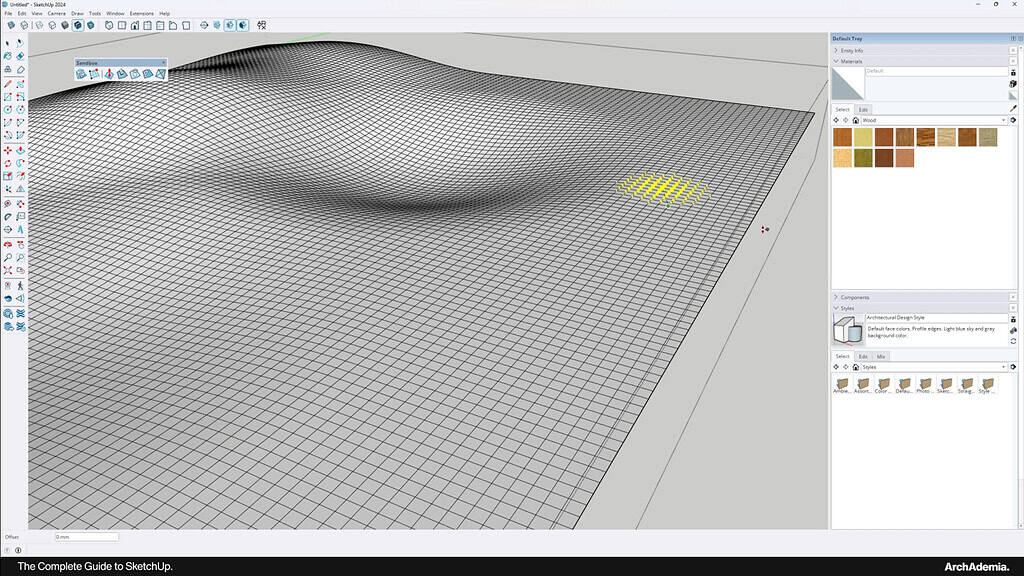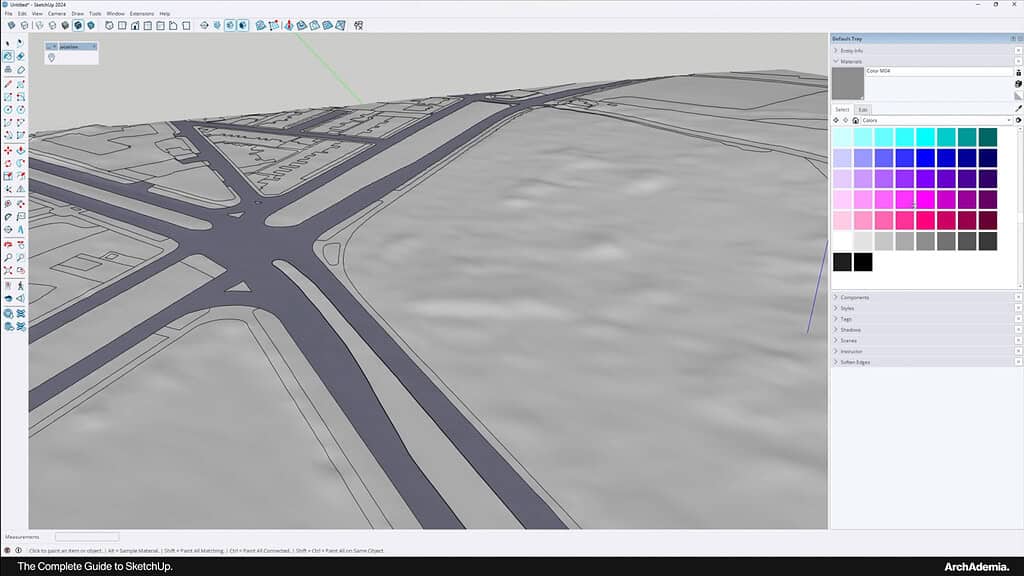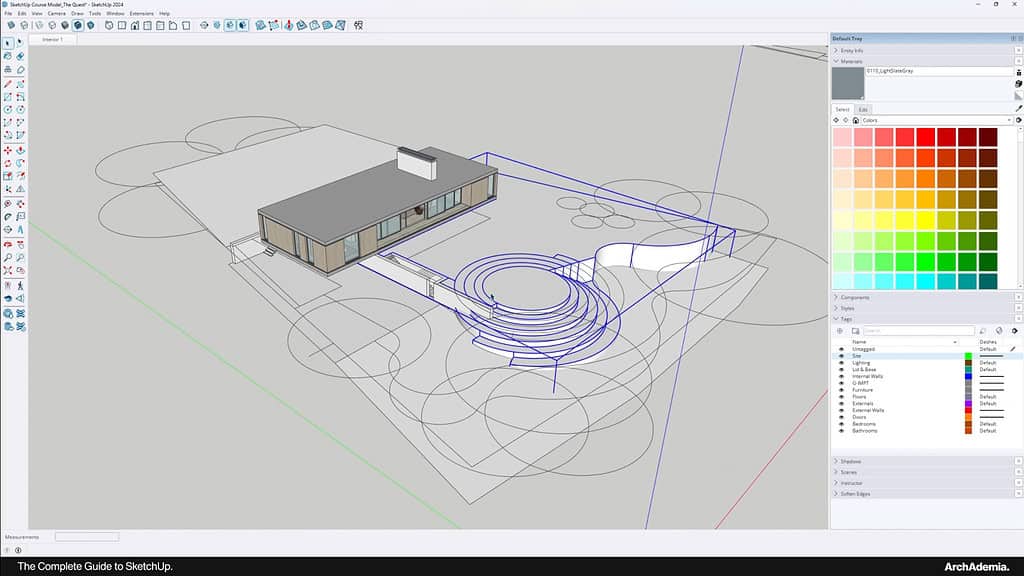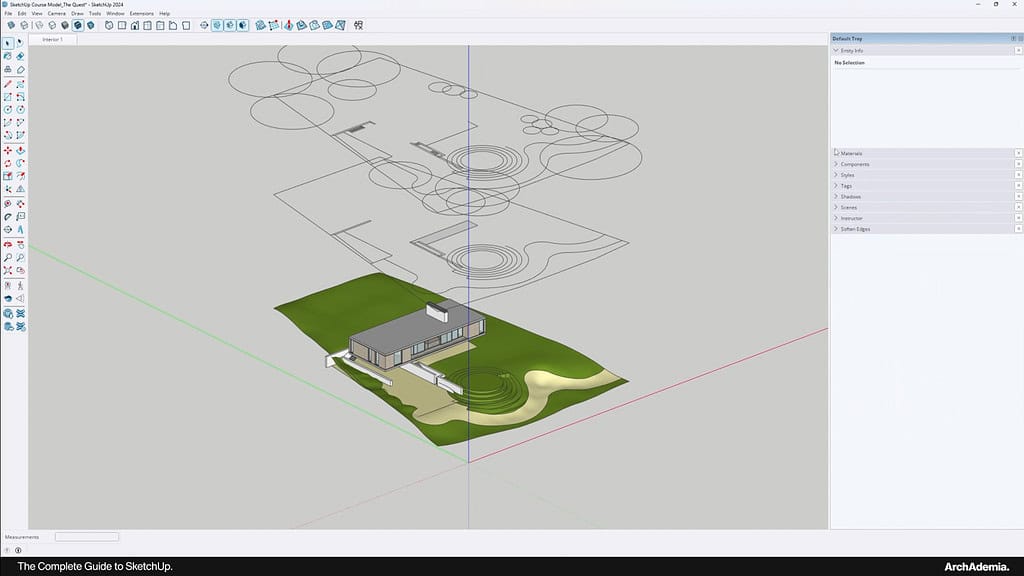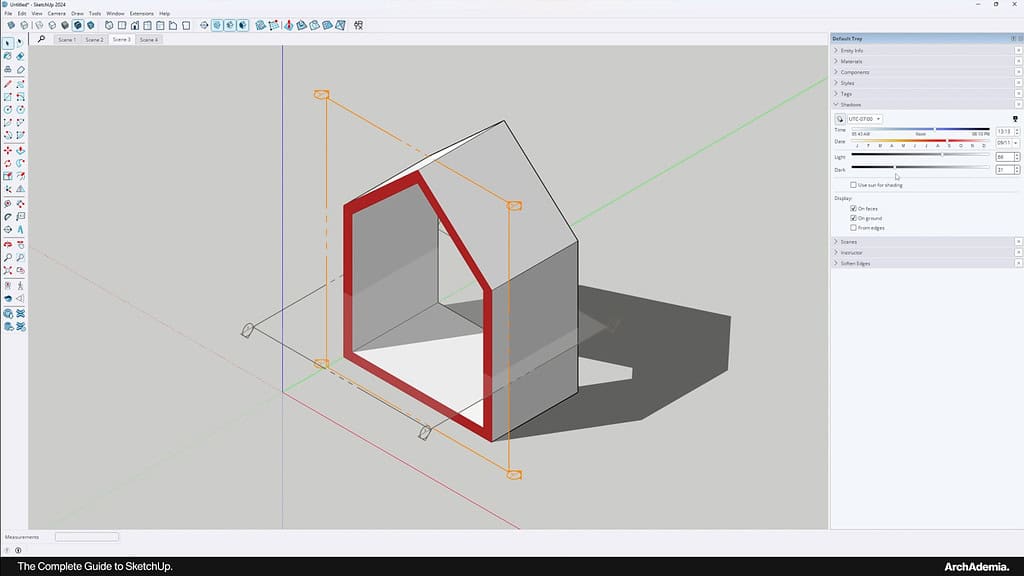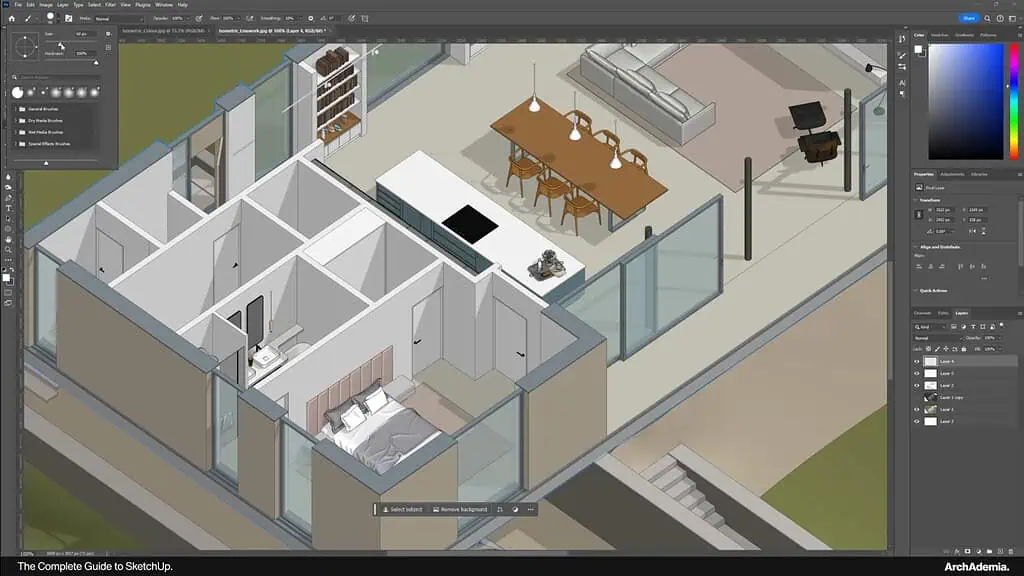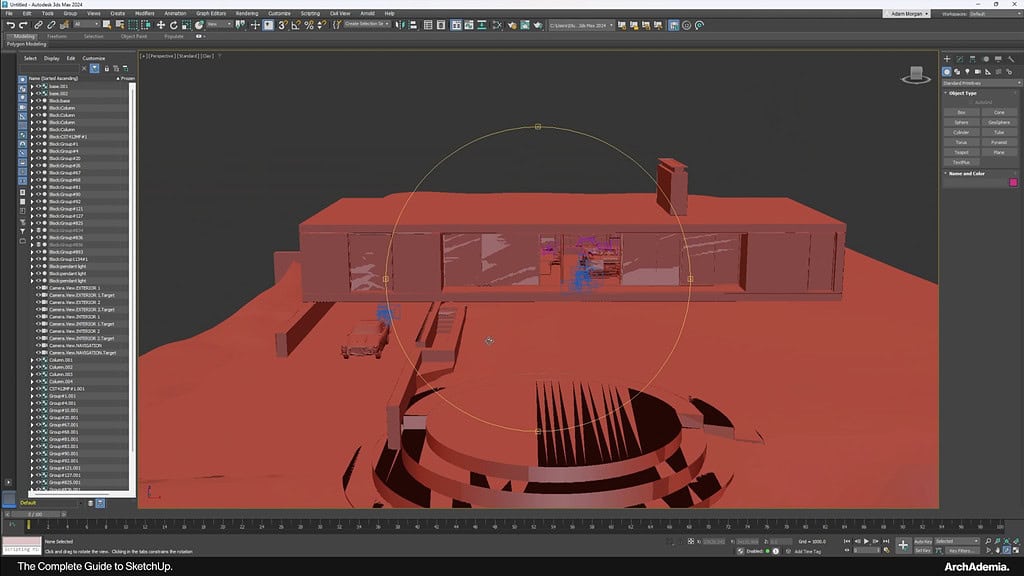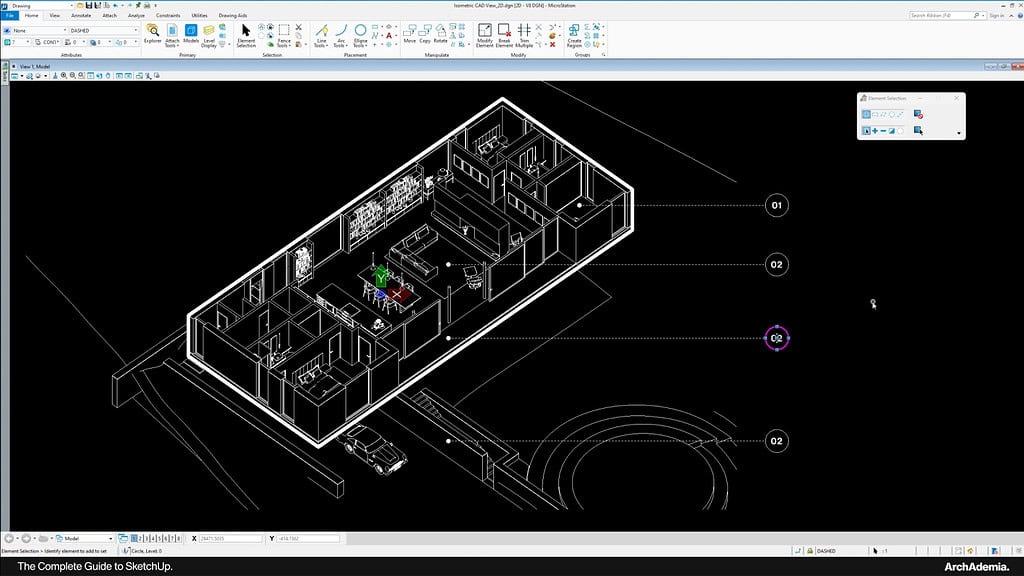Online SketchUp Course | The Complete Guide to SketchUp
Skill level
Beginner
Duration
Approx. 8 hrs
Certificate
On completion
Closed Captions
English
About this course
Embark on a transformative journey into the world of SketchUp with our comprehensive online SketchUp course designed specifically for construction industry designers. Throughout this series, you’ll gain mastery over SketchUp’s powerful tools and techniques, equipping you with the skills needed to create detailed, clean, and accurate 3D models with ease and efficiency.
The course kicks off with an introduction to SketchUp’s interface and essential tools, setting the stage for your exploration of its capabilities. From there, you’ll dive into the fundamentals of drawing and modelling, learning how to convert 2D elements into dynamic 3D geometry. This best SketchUp course provides hands-on experience through engaging Sketchup training videos.
As you progress, you’ll delve into topics such as array tools, types of selection, the tray, groups, and components, laying the groundwork for successful model creation while avoiding common pitfalls. Precision is key in the construction industry, and you’ll master techniques for accurate measurements, guides, and annotations to ensure your models meet industry standards. Upon completion, you’ll receive a valuable SketchUp course certificate, validating your expertise.
The journey continues with an exploration of the 3D Warehouse, a treasure trove of free assets and real-world specifications to enhance your projects. From importing CAD drawings to modelling intricate building details, you’ll learn the ins and outs of building modelling, from shell to interior to finishing touches.
But it’s not just about buildings – you’ll also learn how to create compelling site models using sandbox tools and location maps, bringing your designs to life with graded level changes, retaining walls, and detailed textures. Whether you’re seeking an online SketchUp course or a SketchUp course near me, this training course offers flexible options to suit your needs.
As you near the end of the course, you’ll explore SketchUp’s capabilities in creating stunning graphics, drawings, and diagrams, learning export options and techniques to showcase your designs professionally. And with bonus tips covering plugin installation, dynamic components, rendering programs, and more, you’ll unlock additional insights to take your SketchUp skills to the next level.
Don’t waste your time on YouTube searching for free SketchUp courses – our premium course offers all you’ll ever need to master SketchUp, and you’ll earn that membership fee back in no time with the valuable skills you acquire.
Ready to embark on your SketchUp journey? Sign up to ArchAdemia as a monthly or annual member to get started today! Unlock access to our Online SketchUp course and a wealth of other resources to fuel your passion for design and construction. Join our community of learners and professionals committed to excellence in architecture and design. Enroll now and unleash your creativity with SketchUp!
Skills you'll gain
- A complete understanding of SketchUp for architecture & interior design
- How to create detailed, accurate models for a range of outputs
- How to use SketchUp for drawing production, renderings, diagrams and more
Why ArchAdemia?
- 100% positive reviews
- Downloadable files with each course
- Access another 30+ courses
- On desktop, laptop, tablet & mobile app
Syllabus
Lesson 1 – Introduction (23:20). We ease you into the course by running you through the user interface, key toolbars to have ready, the perfect initial setup & preferences and the different versions of SketchUp, helping you choose the right one for you.
Lesson 2 – Drawing Basics (11:43). Before we dive into modelling anything complex, we need to understand what SketchUp is capable of. In this first ‘proper’ lesson you’ll learn the basic drawing features and how drawn elements, known as faces, can be converted into 3d geometry.
Lesson 3 – Modelling Basics (17:44). We swiftly move into basic modelling techniques so you can gauge the possibilities within SketchUp. You’ll learn the applicable tools for modelling objects and buildings, and some pro tips for an efficient workflow.
Lesson 4 – The Fundamentals (32:14). To make sure you’re on the right path and avoid bad habits we set the fundamentals for successful models in SketchUp. Types of selection, groups, components, the tray, array tools and more are covered in this valuable lesson to perfectly set you on your way.
Lesson 5 – Measurements, Guides & Annotation (8:02). Accuracy is crucial for construction industry designers, so before we see out chapter one, we ensure that you learn how to make accurate measurements and guides for millimetre precision. In addition to this, you’ll learn how to measure area, volume, length and how to annotate your models.
Lesson 6 – What is 3D warehouse? (8:45). This model repository is free to use, and purpose built for SketchUp users. Here, you can download assets to populate your projects. This lesson explains best practice in searching for models, filtering results and how to use the product category for real world specification.
Lesson 7 – Importing CAD drawings (8:32). Now, we’re into the meat of the course, modelling The Quest. Firstly, in order to produce an accurate model, we import CAD drawings. You’ll learn the best practice for this process, to avoid bugs and maintain a slick workflow.
Lesson 8 – Modelling the Building: Part 1 – The Shell (52:22). With everything set and imported we model the shell of the building, which are the external & internal walls, windows, doors etc. Using reference drawings, we make sure everything is placed carefully to avoid error and re-work later into the project creation.
Lesson 9 – Modelling the Building: Part 2 – The Interior (42:04). In this lesson we move inside and add furniture, fittings and details. We’re approaching this project as if it’s our own and we want to walk a client through it, so you’ll learn how to properly stage your models for presentation purposes.
Lesson 10 – Modelling the Building: Part 3 – Finishing Touches (1:06:30). To round off the building model we add fine detail, populate the shelves, work up the kitchen, add lighting and more to make for a detailed & realistic 3d model.
Lesson 11 – Texturing the Building (26:58). Before we move into the site, you’ll learn how to add high quality textures to the building to help create brilliant graphics from your model and anticipate the use of a future rendering program if you so choose. You’ll learn how to implement an excellent texture plugin and how to properly map & edit materials within SketchUp.
Lesson 12 – Sandbox Tools (19:58). To properly understand how to model the site at The Quest, you’ll first learn the options available to you for creating site models. We start with the sandbox tools, which can create land mass from scratch or using contours. You’ll also learn how to manipulate these land forms after they’re created to suit your own projects.
Lesson 13 – Add Location, Maps & Terrain (12:50). An incredible feature of SketchUp is the ability to bring in accurate location maps, using their real-world landforms generated from mapping data. This option allows you to create accurate site models in a few clicks. To go a step further, we explain how to manipulate these imported models, best practice to work up your projects and demonstrate a live project of ours and how we’ve successfully used this toolset & technique.
Lesson 14 – Blocking Out the Site (18:04). In this lesson we return to the subject project, The Quest, and block out the site with crude shapes to gain an initial understanding of level changes, slopes etc to streamline the overall modelling process.
Lesson 15 – Modelling the Site (35:14). We deploy the sandbox tools to create a convincing site model, complete with graded level changes, retaining walls and changes in material to plot out the project’s garden, driveway and approach.
Lesson 16 – Populating the Site (26:22). In this final modelling lesson, you’ll learn how to use low-poly assets to populate the site, creating a backdrop, without blowing up your file size and slowing the model down. We add detailed textures to each surface, add a car to the driveway from 3D Warehouse and consider key views to take in the next chapter.
Lesson 17 – Views, Sections, Shadows & Animations (14:30). SketchUp itself is capable of creating beautiful graphics, drawings and diagrams, out of the box, without the aid of a rendering program. Here, you’ll learn what SketchUp can do in this regard with an overview of exporting views, setting scenes, creating sections, using shadows in the correct way and the lesson is rounded off with an introduction to animations & scene transitions.
Lesson 18 – Creating Amazing Graphics (21:26). With a little help from Photoshop, in this lesson, you’ll learn how to export layered graphics from SketchUp to create beautiful imagery from your SketchUp projects.
Lesson 19 – Export Options (6:28). Other than exporting JPEGs/PNGs from your model you can export the 3d geometry into another program such as 3D Studio Max to go onto use rendering tools like Vray and Corona. You can also export a lossless PDF, and even to CAD to work up your projects into proper architectural drawings. In this lesson, all relevant options are covered.
Lesson 20 – Creating CAD Diagrams from SketchUp models (9:46). In the final lesson of the core series, you’ll learn the potential of exporting to CAD and how SketchUp models can contribute to an architects overall drawing package by working up CAD exports into floor plans, diagrams and more.
Bonus Lesson 1 – Plugins/Extensions (20:59). Learn how to install & where to find the best plugins for SketchUp. Plus, we tell you our top 5 essential plugins for any SketchUp user.
Bonus Lesson 2 – Dynamic Components (7:25). Discover how to create smart components that can be edited at a click of a button, bringing a touch of BIM to your SketchUp models.
Bonus Lesson 3 – Sourcing & Importing High Quality Assets (8:53). In this lesson we tell you our favourite websites for amazing 3d models and textures. You’ll also learn how to import complex geometry into your SketchUp files without blowing your computer up!
Bonus Lesson 4 – SketchUp Layout & Style Builder (11:44). Two brilliant pieces of kit that come shipped with SketchUp Pro. Learn how to turn your models into a full set of architectural drawings, fit for commercial projects. Plus, learn how to create your own unique style to make your SketchUp models your own.
Bonus Lesson 5 – Rendering Software (9:29). Finally, we demonstrate how you can take your SketchUp models to the next level by introducing you to rendering programs such as Enscape, Twinmotion and Lumion.
The project you'll be working on.
The Quest, by Strom Architects.
What will you learn?

Meet your tutor - Adam Morgan | Architectural Director | Studio RBA
Hi, I’m Adam. I am the founder and director of Studio RBA, a team of 8 architects and CGI artists in the city centre of Liverpool, UK. The office is experienced in a wide range of building types and procurement routes, successfully winning projects with contract values of up to £80 million. We work for a broad spectrum of public and private sector clients across the country. I have always had a passion for teaching aspiring and young architects. I offer support to emerging young architects through the RIBA mentoring programme and am also a visiting architectural critic and tutor for Liverpool John Moores University.
Unlimited Content & Support with an ArchAdemia Membership.
Reviews from our students.
With 1000+ active members, we must be doing something right!
Freelance Architect
"I have always enjoyed and benefitted from all the content they provide for they are very useful and explained in exceptional detail. These guys are very passionate about what they do, and it shows. Keep up the great work! "
Practice Owner
"The tutors break the most complex software down into manageable and well organised learning plans. The customer support is also exceptional, with quick responses a star feature. No hesitations in recommending this platform to anyone."
Architecture Student
"I started using ArchAdemia for their extensive and cohesive courses and my I found my work excel to levels I did not think I could achieve! Couldn’t recommend a better website for students like me. "
Freelance Architect
"If you’re an Architect or an Aspiring Architect, the ArchAdemia community is something that you want to be a part of. They teach you based on experience in the real world. That’s what I love about it."
Practice Owner
"I recently started my own practice and wanted to get inspiration for how my fee letters and other documents should be set up. I got the Architects Tool Kit, and it was fantastic. I had my products immediately via email. Would recommend."
MD of Urbanist Architecture
"What makes this platform unique is the in-depth training videos designed for real life practice. We currently incorporate it for the training of our new colleagues, which also removes the tedious process of assembling content from different sources."
Architecture Student
"I joined to learn Revit, after looking at the options I realised if you sign up as an annual member all packs and future content is included in your membership. I wanted the Revit pack alongside the course, so this was the best option for me."
FAQs
We have two forms of membership, monthly and annual. Both can be cancelled at any time with no contractual obligations. Both include all course content that exists today and any future instalments, access to our community forum and monthly bonuses. Annual members benefit from two extra perks; the ability to contact us directly anytime to help with day to day issues, often resulting in a video call support session, and free access to all downloadable resources (currently worth £300 total).
Monthly memberships are £15 per month and our annual membership is £79 paid per year. Head over to our pricing page to find out exactly what’s included with each. FYI – both memberships auto-renew.
Once you’ve created your account you’ll be taken to the members area. There, you have easy access to your account information, where you’ll receive instructions on how to cancel if you wish to do so.